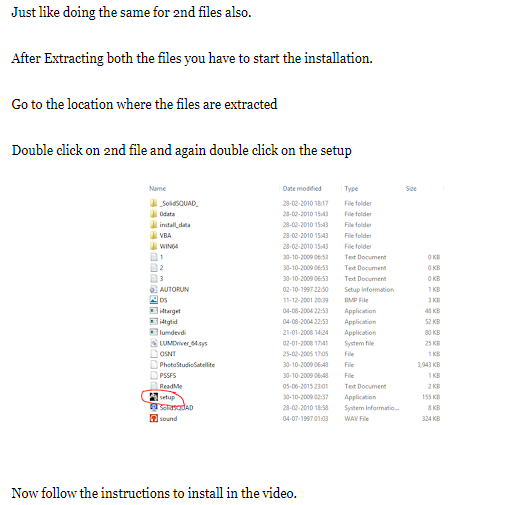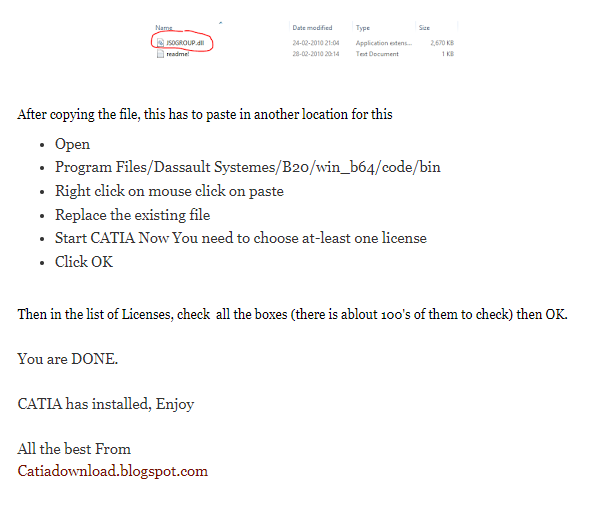CATIA, the Computer Aided Three-Dimensional Interactive Application, is software that allows computer-aided drawing and engineering as a computer-aided design (CAD / CAM) program. CATIA has become a world leading CAD system.
CATIA serves as standard CAD software primarily in the automotive and aerospace industries as well as in the engineering of the supply industry. However, CATIA is also use, for example, in mechanical engineering, plant construction, and shipbuilding, in transportation and energy, in medical technology and in the IT industry.
The origins of CATIA
The term "Computer-Aided Design" originated in the 1950s when developing the programming language APT ("Automatically Programmed Tool"), which was used to control machine tools. CATIA was initially developed by the French aircraft manufacturer Avions Marcel Dassault and later by the French software development company Dassault Systèmes, which was founded in July 1981 by the Dassault Aviation S.A.
CATIA was created on the basis of the CAD program CADAM, which Dassault had acquired in 1969 as a license from the American Lockheed Group. In 1978, Dassault began developing a three-dimensional CAD program, which in 1982 led to the commissioning of CATIA version 1 (V1) and 1985 CATIA V2. The 1988 version CATIA V3 was the first time worked on workstations. CATIA V4 (1988) allowed a more detailed surface and detail display. In 1999, CATIA V5 was a complete new CATIA development under Windows. Although the user interface and file format have been changed, some models and drawings created with older versions of CATIA can sometimes be used under CATIA V5.
The operating system kernel (kernel) of CATIA V6, which was available in June 2008, remained unchanged from the widely used CATIA V5. However, data management uses a database (based on Enovia) rather than file system-based data management. CATIA V5, however, is being develop in parallel with CATIA V6. A development end of CATIA V5 is currently not planned.
CATIA's 32-bit and 64-bit versions 5 and 6 are based on a Windows platform. Version 5 also runs on different UNIX platforms.
Which modules does CATIA have?
In addition to functions for creating three-dimensional models and two-dimensional drawings, further modules for kinematic tasks, DMU examinations (digital mock-up, digital experimental models) and machine tools (NC programming) have been integrated into CATIA. In a special admin mode, an administrator can start CATIA.
Among the various CATIA functionalities include u. a. commands
• For creating two- and three-dimensional images from raw data
• To assemble individual parts into an overall picture
• For creating sketches and ready-to-print drawings
• To create metal structures
• To import image templates for modeling as well
• For analysis of surfaces and volumes (FEM method).
Fields of responsibility for CATIA software 2018
Engineers, designers, and technicians of various industries work with the CATIA software program. Depending on the field of application, industry-specific specialist knowledge (eg in vehicle or medical technology) is required. Companies use employees as CATIA engineers as well as freelancers as external CATIA specialists. IT consultants carry out the advice of SMEs and large companies regarding the optimal CATIA version.
CATIA Training & Education
Numerous educational institutions offer CATIA basic, advanced, special and update training (as individual or company training). Target groups are both employed and jobseekers. Separate CATIA courses are offer to foreign professionals.
Possible contents are z. Eg training in CATIA V5, in AutoCAD, in surface modeling or in CATIA project management. Update training provides expertise in CATIA innovation. All specialty courses require basic CATIA knowledge.
CATIA seminars for companies inform about individual and market oriented CATIA solutions. Some CATIA courses are financially supported by public funds as a training activity (eg through education vouchers from the Employment Agency, and the Social Fund).
Benefits of having CATIA for your business
CATIA is leading software for all engineering processes from design through mechanical development to systems engineering. With 3D EXPERIENCE, you also get an extensive document management system including as well as many other apps for all engineering and project management processes.
Work together - ANYTIME and EVERYWHERE!
With the CATIA 3D EXPERIENCE cloud solution you will be flexible in the use. You receive CATIA as a service.
Install CATIA on your computer within 20 minutes. Do not worry about infrastructure, backups or updates. Take care of your design.
With this service, you get access to the almost complete functionality of the 3D EXPERIENCE platform. It is scalable from one user to many users in different locations. For occasionally interrupted Internet access, the work status can be stored locally and later synchronized again.
CATIA 3D EXPERIENCE in the Cloud will enable your business to work anytime, anywhere, and communicate anywhere in real time with a "single source of truth" across all aspects of projects. The cloud provides flexibility and easy access to the information you need when you need it. Move your business to the next level and your organization's network into a social design community. Take the next step to the digital enterprise.
How to Download Install CATIA V5/V6 on Windows 8 and 10:Download CATIA V5 here : First of all you need u torrent to download Catia v5. If you don't have a u torrent then to download. (Click Here). Now You have to Download Catia V5 from torrent.
For 32-bit (click here)
For 64-bit (click here)
- After
the download - Start the below steps to install
The downloaded Catia V5 will be look's like this.
Download one more software to extract Catia V5 which was downloaded i.e